請求方式說明
請求示範例
{
"membership_no":"R0000555",
"identity_no":"A000000002",
"gender":0,
"first_name":"陳",
"last_name":"大華",
"birth_at":"1990-01-01"
}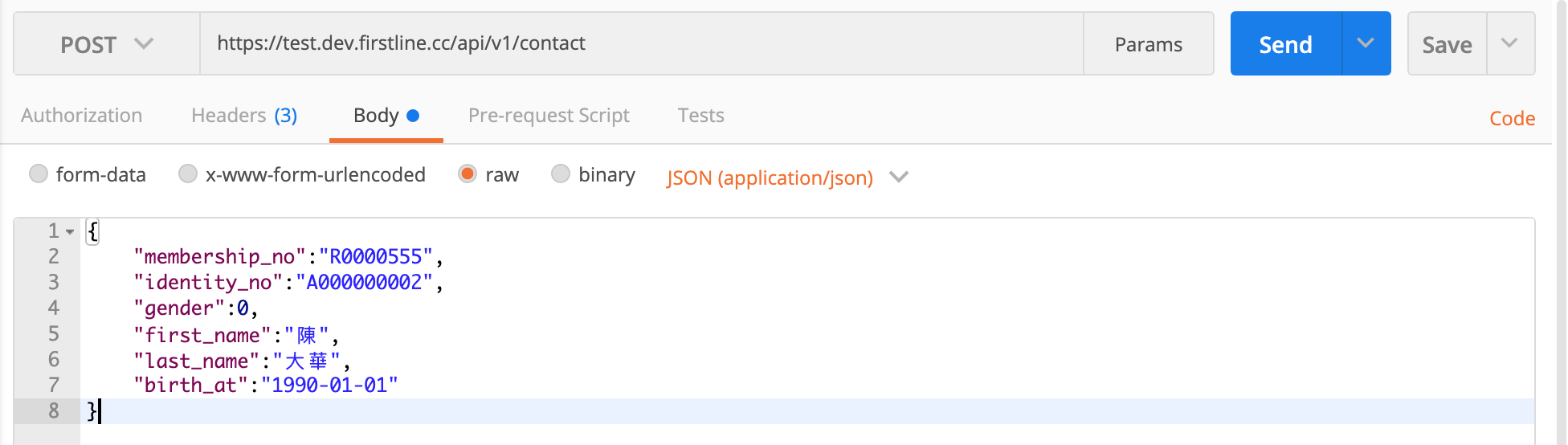
表頭
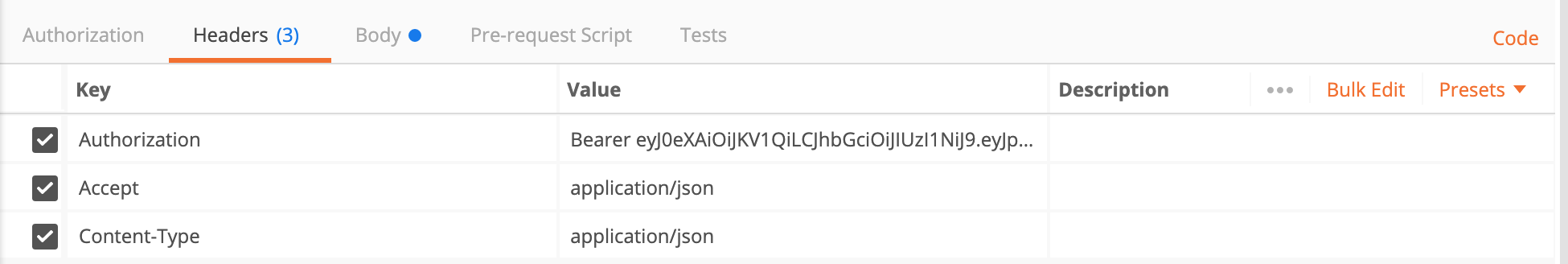
其他方法
GET \ DELETE
PUT
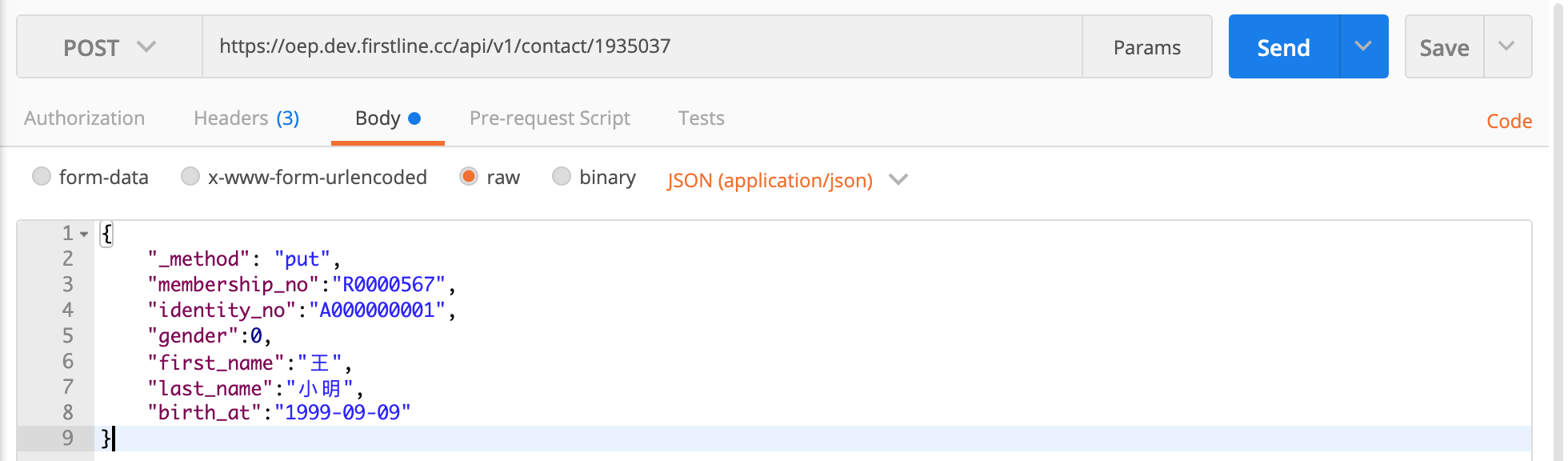
錯誤代碼
Last updated
{
"membership_no":"R0000555",
"identity_no":"A000000002",
"gender":0,
"first_name":"陳",
"last_name":"大華",
"birth_at":"1990-01-01"
}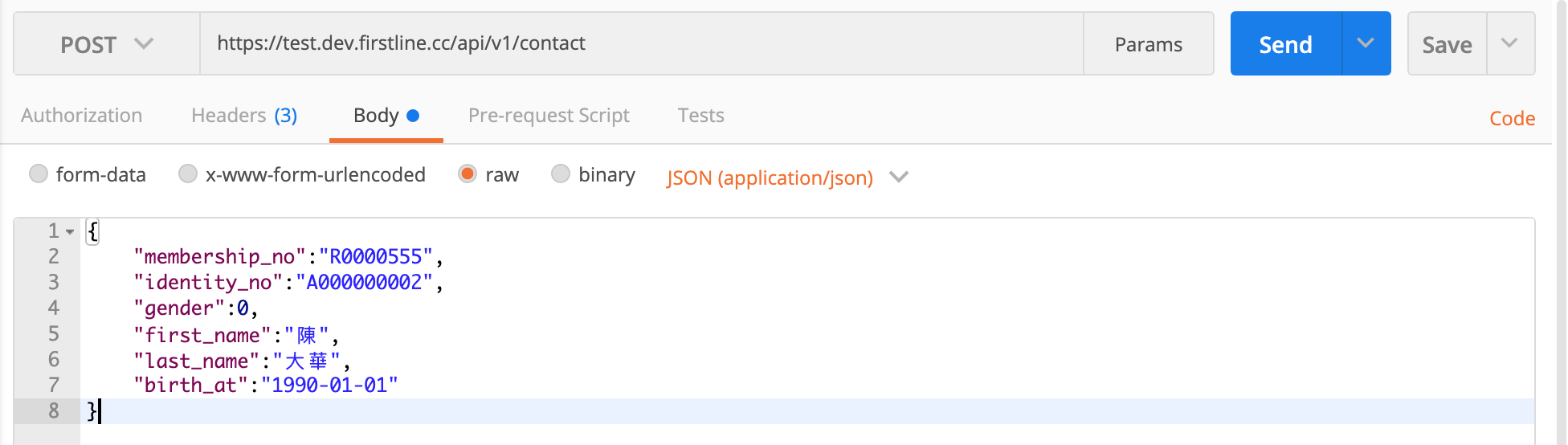
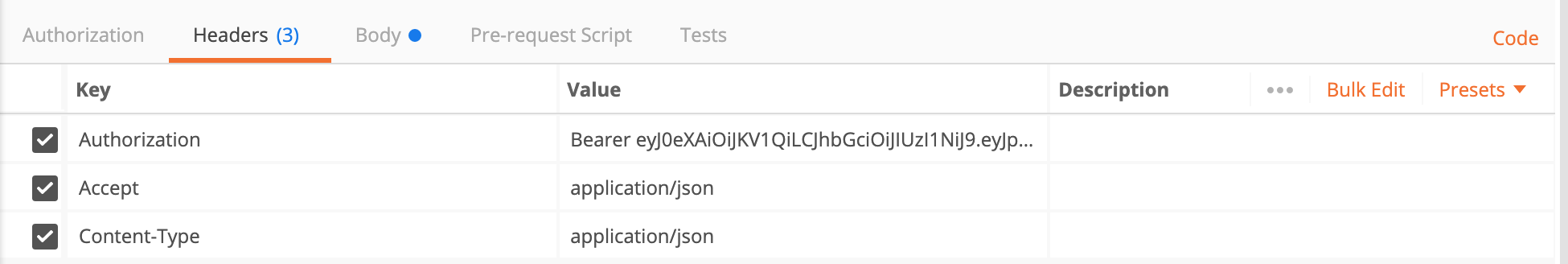
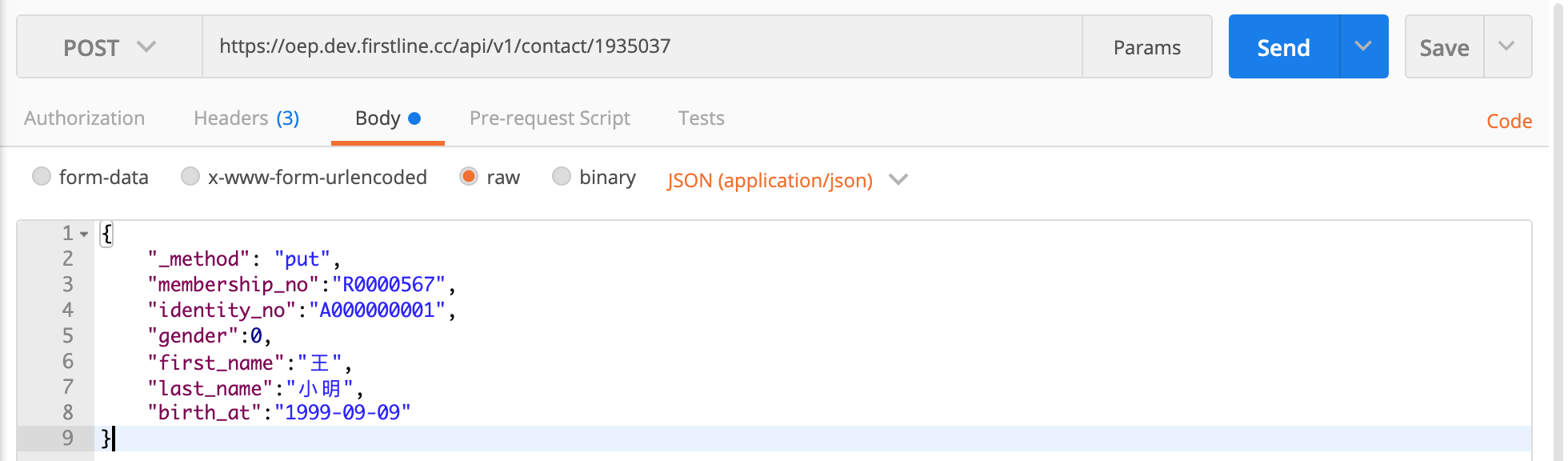
Last updated
{
"Authorization":"YOUR_TOKEN",
"Content-Type": "application/json",
"Accept":"application/json",
}{
"membership_no":"R0000567",
"identity_no":"A000000001",
"gender":0,
"first_name":"王",
"last_name":"小明",
"birth_at":"1999-09-09"
}